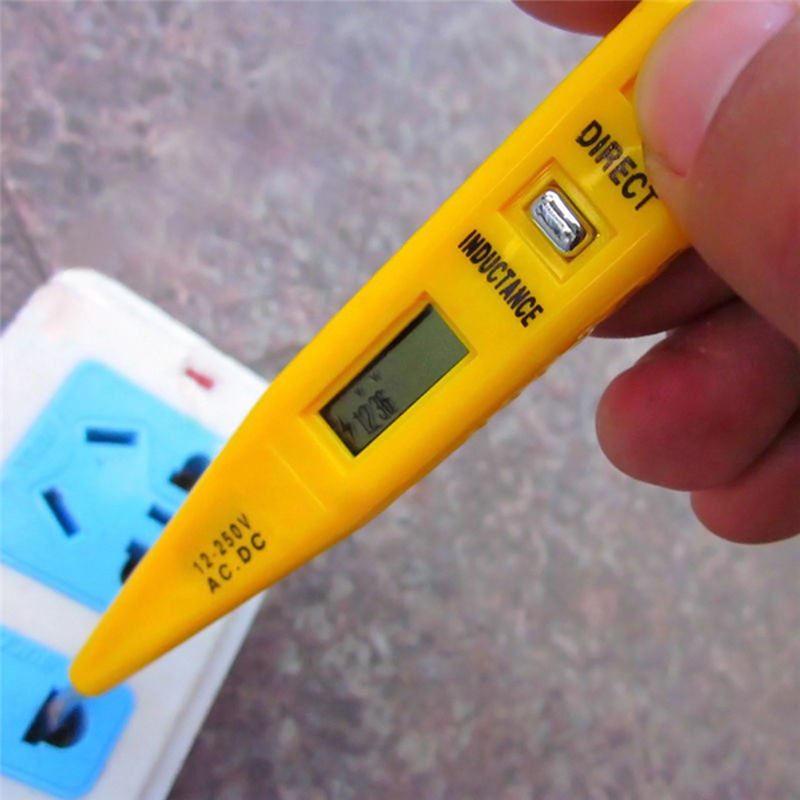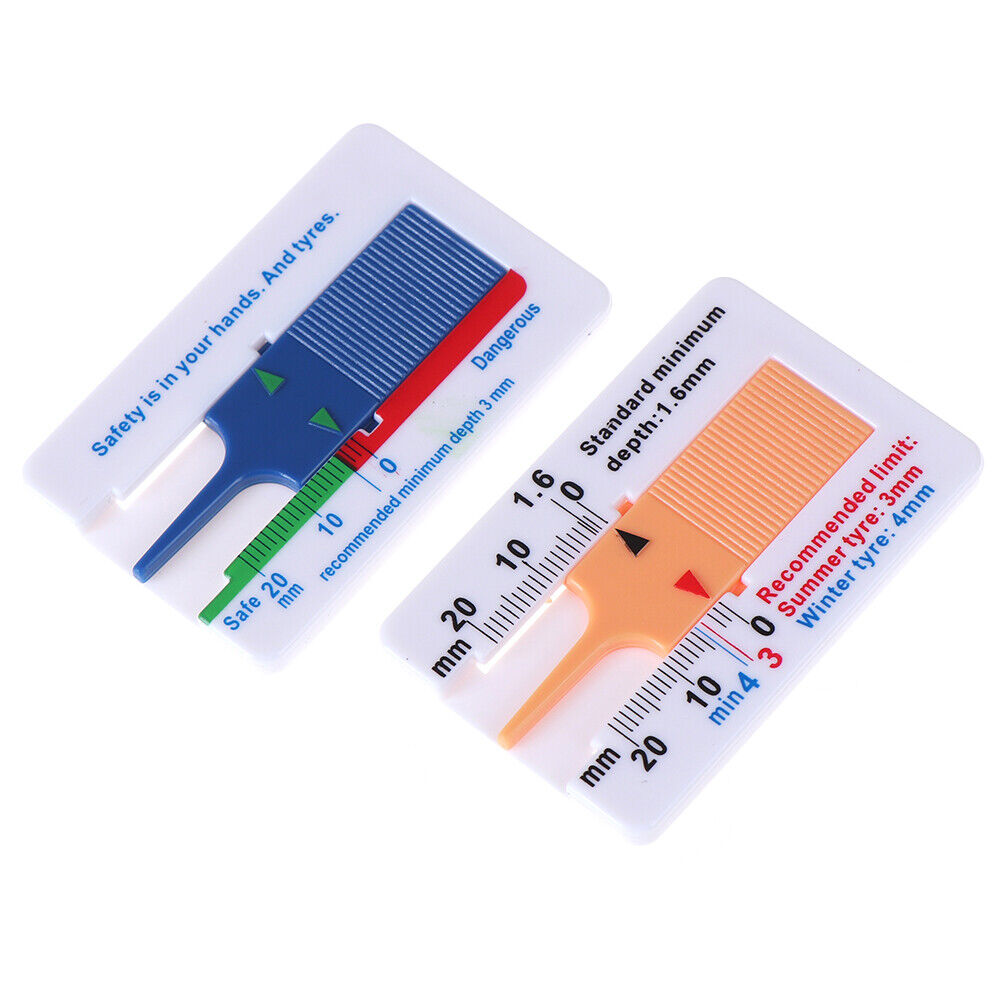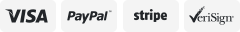-40%
Universal Digital Display Meter 0-10V 0-20mA 2-10V 4-20mA Analog Input Meter US
$ 10.55
- Description
- Size Guide
Description
Store CategoriesStore Categories
Other
Product View
Details
Standard Edition
With RS485 version
With relay output version
Digital display instrument analog output link
Mechanical size: 79 × 43 × 25mm;
Installation opening: 76.5 × 39.5mm.
1. The meter can be called a universal analog input display meter. It can be matched with various sensors with analog output to display the actual physical quantity. Such as temperature transmitter, frequency converter, motor speed, pressure, liquid level, concentration, etc.
2. The instrument supports current input or voltage input.
3. Default adaptation: 0-10V, 2-10V, 0-20mA, 4-20mA. By setting the bias parameter and gain parameter, it can adapt to other inputs in the range of 0-10V, or 0-20mA.
4. It is displayed as a percentage by default. You can also set your own display range through F0-2 ~ F0-4.
5. The instrument with 485 interface has already supported the communication between the meters, and it is convenient to realize multiple displays.
I. Main features:
1. Model description:standard version: HXDSBOXAH-NR:
With RS485 version: HXDSBOXA-485:
With relay output version: HX DS BOXAI-RL
2. Standard version and version with RS485, rated power supply voltage range: DC6~25V, power consumption: 24V/40mA: with relay output version, rated power supply voltage
Range: DC8~25V, power consumption: 24V/50mA: power supply anti-reverse connection and surge protection
3. 1 analog input, voltage type or current type can be selected
4. Voltage type input impedance: >30kQ, current type input impedance: <250Ω
5. Rich parameter settings (please see the parameter description), with its own button, easily complete the parameter configuration: 0.56 inch 4-digit digital tube
6. "With RS485 version", using standard Modbus-RTU protocol, easy to achieve networking: and support networking between tables,
7. "With relay output version", with 1 normally open relay output, relay load capacity: 3A30Dc/3A250VAC;
8. Mechanical size: 79×43×25mm: installation opening: 765×395mm.
II. Indicator light and signal description:
1. Front panel diagram
2. Indicator light:
a. Only "with RS485 version" is useful: R communication receives data indication: T communication sends data indication
b. Only the "with relay output version" has: S indicator light on when the relay is closed
3.Port signal description
Explanation
PWR
Connect to the positive pole of the power supply
(standard version and version with RS485: DC6~30V: with relay output version: DC8~30V)
GND
Power and signal ground
Ai
Power and signal ground
mA
Current-type analog input signal configuration interface, short-circuited with A,
then configured as current-type input
With RS485 version
485-
RS485 signal is negative
485+
RS485 signal is positive
With relay output version
KA
Relay normally open contact output port
4.Common wiring diagram:
5. Button and digital tube display state transition diagram:
Special note: In the third-level menu, click OK to save the modified parameter value and return to the previous menu, the parameter number is automatically increased by one; and click the SET button to directly return to the previous menu without saving the modified parameter value . Long press
to make the adjustment value change quickly.
III.Parameter description:
The parameters are described as follows
1. F0 Attendant array display
Parameter
parameter name
Scope and description
Defaults
Read write
FO-0
Collected value monitoring
Monitor the percentage of the current analog input value. Range: 0-100.0%
read-only
FO-1
Display value monitoring
In the display value in "Monitoring Menu" is calculated by F00, F0-2~F04.
read-only
FO-2
Display accuracy
The number of decimal places displayed in the "Monitor Menu", range: 0-3.
1
Read write
FO-3
Show minimum
In the "monitoring menu", the value corresponding to "acquisition value" is 0%, the range: -1999~9999
0
Read write
FO-4
Show maximum
In the "Monitoring Menu", the value corresponding to the "Acquisition Value" is 100.0%, the range: 19999~9999
1000
Read write
2. F1 parameter group-analog configuration parameters
Parameter
parameter name
Scope and description
Defaults
Read write
F1-0
Input type selection
0:0~10V or 0~20mA corresponds to 0~100.0%
0
Read write
F1-1
Input filter time
1: 2~10V or 4-20mA corresponds to 0~100.0%, and it is 0 when it is lower than 2V or 4mA.
0.200
Read write
F1-2
Input gain
Analog input filter time, range: 0-10.000S. The greater the filtering time, the stronger the filtering.
Range: 0~1000.0%.
100.0
Read write
F1-3
Input offset
-99.9~99.9%, with 10V or 20mA as 100.0%.
0.0
Read write
F1-4
Keep
Unused
0
Read write
F1-5
Enter the parameter setting selection
0: Long press SET button for 3s to enter the parameter setting mode: 1: Keep pressing SET button for more than 3s, and
Press OK to enter parameter setting mode
0
Read write
The formula of analog input gain and bias is: adjustment result = (acquisition value + offset) × gain
F2 parameter group relay output dosing (with relay Output version)
Parameter
parameter name
Scope and description
Defaults
Read write
F2-O
Relay output status configuration
When the output conditions are met, the relay output status:
0: No control (always open) 1: Relay closed 2: Relay open (not satisfied Closed on condition)
0
Read write
F2-1
Condition type
0: greater than comparison value 1, 1: less than comparison value 2.
2: Greater than comparison value 1 and less than comparison value 2.
0
Read write
F2-2
Comparison value 1
Range: 0-100.0%
50.0
Read write
F2-3
Comparison value 2
Range: 0-100.0%.
50.0
Read write
F2-4
Hysteresis interval
In order to prevent the relay output from operating frequently near the comparison value, hysteresis interval parameters are introduced
Range: 0.0%~80.0%.
Read write
Examples are given to illustrate the action mechanism of the hysteresis interval: for example, if "F2 condition type" is selected as "0: greater than comparison value 1", "F22 comparison value 1" is set as 50.0%, and "F24 hysteresis interval" uses the default value of 5.0%. When power on, the collected value increases gradually. When it is greater than 50.0% + 5.0% / 2, the output condition is satisfied. If the collected value decreases, it needs to be less than 50.0% - 5.0% / 2 to reach the non output condition.
F7 communication parameters and software version (communication parameters are "with RS485 version" for use)
Parameter
parameter name
Scope and description
Defaults
Read write
F7-0
Local address
Range: 1~247
1
Read write
F7-1
Baud rate
0:1200bp;1: 2400bp5;2:480bps: 3: 9600bps
4:1920bps;5: 38400bps
3
Read write
F7-2
Data Format
0:8,1, None (8 data bits, 1 stop bit, no parity)
1:8,1, Even (8 data bits, 1 stop bit, even parity)
2:8,1,Odd (8 data bits, 1 stop bit, odd parity
3:8,2, None (8 data bits, 2 stop bits, no parity)
0
Read write
F7-3
Response delay
Communication response delay time 0~500ms
5
Read write
F7-4
Communication type
Use above V1.02
0: The display table is a Modu slave, and the user host can read the collected values of the display table:
1: The display table is a network slave between the tables, and can receive the display data of the display table set as the master:
2: The display table is the network host between the tables, and the display value is sent to the slave display table through the broadcast address
3: The display table is the inter-table networking host, and the display value is sent to the slave by means of address polling
Display table, address polling range is: 1~F70 value.
0
Read write
F7-5
Parameter recovery
Set to 111 to restore the parameters to the factory settings: other values are invalid.
1313
read-only
F7-6
Model code
Module model code 0521H
0.1
F7-7
Send interval time
The interval time for the host to send the data table during master-slave communication. Range: 0.1~100. 0s
Read write
F7-8
Software version number
Set module software version number, two decimal places. 1.00 corresponds to the software version number is v1.00
read-only
Four、Communication protocol and communication method of "with R485 communication version"
1. The user host accesses the collected value of the display table
Communication uses standard Modbus-RTU protocol, read with multiple read command 03H. The returned parameter value is the integer displayed by the nixie tube with the decimal point removed. For example, the F0-0 nixie tube display value is 60.0, and the value read by communication is 600. The Modbus register address has a corresponding relationship with the parameter, such as
The Modbus register address corresponding to F72 is 0702H, that is, 7 in F7-2 is the high 8-bit value, and 2 in F72 is the low 8-bit value.
For example, read the parameters F0-0 and F0-1 parameter values (the F1 parameter group uses the default parameter settings), the format is as follows:
host sends a selective dance
Slave (HXDSB0XAI) response data
Slave address is F70
01H
Slave address ( F7-0)
01H
Mbus function number
03H
Modbus function number
03H
Start address (high byte)
00H
Returns the number of bytes (4 bytes)
04H
Start address (low byte)
00H
High byte of address content
02H
Read word count (high byte)
00H
low byte of the content of 000 address
58H
Read word count (low byte)
02G
High byte of 0001H address content
02H
CRC (low byte)
C4H
Low byte of 0001H address content
58H
CRC (high byte)
OBH
CRC (low byte)
7AH
CRC (high byte)
C2H
In the above example, the read f0-0 and f0-1 are both 0258h = 600, that is, the collected value f0-0 is 60.0%; the displayed value f0-0 is 60.0
2. Network Description:
Through the inter table networking, the display value of the data collected from the master table can be transmitted to the slave table through RS485. There can be only one master table in a network, and there can be multiple slave tables. In use, only the main table needs to set the corresponding display range, and the slave table does not need to set the display range.
Shipping Policy
Payment Method
Returns Policy
Shipping Policy
Payment Method
Returns Policy
Home
Payment
Shipping
About us
Contact us
Copyright©2018 datacaciques
Home
Payment
Shipping
About us
Contact us
Store Categories
Store Categories
Other
Product View
Details
Standard Edition
With RS485 version
With relay output version
Digital display instrument analog output link
Mechanical size: 79 × 43 × 25mm;
Installation opening: 76.5 × 39.5mm.
1. The meter can be called a universal analog input display meter. It can be matched with various sensors with analog output to display the actual physical quantity. Such as temperature transmitter, frequency converter, motor speed, pressure, liquid level, concentration, etc.
2. The instrument supports current input or voltage input.
3. Default adaptation: 0-10V, 2-10V, 0-20mA, 4-20mA. By setting the bias parameter and gain parameter, it can adapt to other inputs in the range of 0-10V, or 0-20mA.
4. It is displayed as a percentage by default. You can also set your own display range through F0-2 ~ F0-4.
5. The instrument with 485 interface has already supported the communication between the meters, and it is convenient to realize multiple displays.
I. Main features:
1. Model description:standard version: HXDSBOXAH-NR:
With RS485 version: HXDSBOXA-485:
With relay output version: HX DS BOXAI-RL
2. Standard version and version with RS485, rated power supply voltage range: DC6~25V, power consumption: 24V/40mA: with relay output version, rated power supply voltage
Range: DC8~25V, power consumption: 24V/50mA: power supply anti-reverse connection and surge protection
3. 1 analog input, voltage type or current type can be selected
4. Voltage type input impedance: >30kQ, current type input impedance: <250Ω
5. Rich parameter settings (please see the parameter description), with its own button, easily complete the parameter configuration: 0.56 inch 4-digit digital tube
6. "With RS485 version", using standard Modbus-RTU protocol, easy to achieve networking: and support networking between tables,
7. "With relay output version", with 1 normally open relay output, relay load capacity: 3A30Dc/3A250VAC;
8. Mechanical size: 79×43×25mm: installation opening: 765×395mm.
II. Indicator light and signal description:
1. Front panel diagram
2. Indicator light:
a. Only "with RS485 version" is useful: R communication receives data indication: T communication sends data indication
b. Only the "with relay output version" has: S indicator light on when the relay is closed
3.Port signal description
Explanation
PWR
Connect to the positive pole of the power supply
(standard version and version with RS485: DC6~30V: with relay output version: DC8~30V)
GND
Power and signal ground
Ai
Power and signal ground
mA
Current-type analog input signal configuration interface, short-circuited with A,
then configured as current-type input
With RS485 version
485-
RS485 signal is negative
485+
RS485 signal is positive
With relay output version
KA
Relay normally open contact output port
4.Common wiring diagram:
5. Button and digital tube display state transition diagram:
Special note: In the third-level menu, click OK to save the modified parameter value and return to the previous menu, the parameter number is automatically increased by one; and click the SET button to directly return to the previous menu without saving the modified parameter value . Long press
to make the adjustment value change quickly.
III.Parameter description:
The parameters are described as follows
1. F0 Attendant array display
Parameter
parameter name
Scope and description
Defaults
Read write
FO-0
Collected value monitoring
Monitor the percentage of the current analog input value. Range: 0-100.0%
read-only
FO-1
Display value monitoring
In the display value in "Monitoring Menu" is calculated by F00, F0-2~F04.
read-only
FO-2
Display accuracy
The number of decimal places displayed in the "Monitor Menu", range: 0-3.
1
Read write
FO-3
Show minimum
In the "monitoring menu", the value corresponding to "acquisition value" is 0%, the range: -1999~9999
0
Read write
FO-4
Show maximum
In the "Monitoring Menu", the value corresponding to the "Acquisition Value" is 100.0%, the range: 19999~9999
1000
Read write
2. F1 parameter group-analog configuration parameters
Parameter
parameter name
Scope and description
Defaults
Read write
F1-0
Input type selection
0:0~10V or 0~20mA corresponds to 0~100.0%
0
Read write
F1-1
Input filter time
1: 2~10V or 4-20mA corresponds to 0~100.0%, and it is 0 when it is lower than 2V or 4mA.
0.200
Read write
F1-2
Input gain
Analog input filter time, range: 0-10.000S. The greater the filtering time, the stronger the filtering.
Range: 0~1000.0%.
100.0
Read write
F1-3
Input offset
-99.9~99.9%, with 10V or 20mA as 100.0%.
0.0
Read write
F1-4
Keep
Unused
0
Read write
F1-5
Enter the parameter setting selection
0: Long press SET button for 3s to enter the parameter setting mode: 1: Keep pressing SET button for more than 3s, and
Press OK to enter parameter setting mode
0
Read write
The formula of analog input gain and bias is: adjustment result = (acquisition value + offset) × gain
F2 parameter group relay output dosing (with relay Output version)
Parameter
parameter name
Scope and description
Defaults
Read write
F2-O
Relay output status configuration
When the output conditions are met, the relay output status:
0: No control (always open) 1: Relay closed 2: Relay open (not satisfied Closed on condition)
0
Read write
F2-1
Condition type
0: greater than comparison value 1, 1: less than comparison value 2.
2: Greater than comparison value 1 and less than comparison value 2.
0
Read write
F2-2
Comparison value 1
Range: 0-100.0%
50.0
Read write
F2-3
Comparison value 2
Range: 0-100.0%.
50.0
Read write
F2-4
Hysteresis interval
In order to prevent the relay output from operating frequently near the comparison value, hysteresis interval parameters are introduced
Range: 0.0%~80.0%.
Read write
Examples are given to illustrate the action mechanism of the hysteresis interval: for example, if "F2 condition type" is selected as "0: greater than comparison value 1", "F22 comparison value 1" is set as 50.0%, and "F24 hysteresis interval" uses the default value of 5.0%. When power on, the collected value increases gradually. When it is greater than 50.0% + 5.0% / 2, the output condition is satisfied. If the collected value decreases, it needs to be less than 50.0% - 5.0% / 2 to reach the non output condition.
F7 communication parameters and software version (communication parameters are "with RS485 version" for use)
Parameter
parameter name
Scope and description
Defaults
Read write
F7-0
Local address
Range: 1~247
1
Read write
F7-1
Baud rate
0:1200bp;1: 2400bp5;2:480bps: 3: 9600bps
4:1920bps;5: 38400bps
3
Read write
F7-2
Data Format
0:8,1, None (8 data bits, 1 stop bit, no parity)
1:8,1, Even (8 data bits, 1 stop bit, even parity)
2:8,1,Odd (8 data bits, 1 stop bit, odd parity
3:8,2, None (8 data bits, 2 stop bits, no parity)
0
Read write
F7-3
Response delay
Communication response delay time 0~500ms
5
Read write
F7-4
Communication type
Use above V1.02
0: The display table is a Modu slave, and the user host can read the collected values of the display table:
1: The display table is a network slave between the tables, and can receive the display data of the display table set as the master:
2: The display table is the network host between the tables, and the display value is sent to the slave display table through the broadcast address
3: The display table is the inter-table networking host, and the display value is sent to the slave by means of address polling
Display table, address polling range is: 1~F70 value.
0
Read write
F7-5
Parameter recovery
Set to 111 to restore the parameters to the factory settings: other values are invalid.
1313
read-only
F7-6
Model code
Module model code 0521H
0.1
F7-7
Send interval time
The interval time for the host to send the data table during master-slave communication. Range: 0.1~100. 0s
Read write
F7-8
Software version number
Set module software version number, two decimal places. 1.00 corresponds to the software version number is v1.00
read-only
Four、Communication protocol and communication method of "with R485 communication version"
1. The user host accesses the collected value of the display table
Communication uses standard Modbus-RTU protocol, read with multiple read command 03H. The returned parameter value is the integer displayed by the nixie tube with the decimal point removed. For example, the F0-0 nixie tube display value is 60.0, and the value read by communication is 600. The Modbus register address has a corresponding relationship with the parameter, such as
The Modbus register address corresponding to F72 is 0702H, that is, 7 in F7-2 is the high 8-bit value, and 2 in F72 is the low 8-bit value.
For example, read the parameters F0-0 and F0-1 parameter values (the F1 parameter group uses the default parameter settings), the format is as follows:
host sends a selective dance
Slave (HXDSB0XAI) response data
Slave address is F70
01H
Slave address ( F7-0)
01H
Mbus function number
03H
Modbus function number
03H
Start address (high byte)
00H
Returns the number of bytes (4 bytes)
04H
Start address (low byte)
00H
High byte of address content
02H
Read word count (high byte)
00H
low byte of the content of 000 address
58H
Read word count (low byte)
02G
High byte of 0001H address content
02H
CRC (low byte)
C4H
Low byte of 0001H address content
58H
CRC (high byte)
OBH
CRC (low byte)
7AH
CRC (high byte)
C2H
In the above example, the read f0-0 and f0-1 are both 0258h = 600, that is, the collected value f0-0 is 60.0%; the displayed value f0-0 is 60.0
2. Network Description:
Through the inter table networking, the display value of the data collected from the master table can be transmitted to the slave table through RS485. There can be only one master table in a network, and there can be multiple slave tables. In use, only the main table needs to set the corresponding display range, and the slave table does not need to set the display range.
Shipping Policy
Payment Method
Returns Policy
Shipping Policy
We will arrange shipping for you within 24 Hours after payment cleared except the holidays.
-We ship items to Worldwide. Thank you!
-we will ship out the order in 1-2 business days after payment cleared .Since it is international shipping ,delivery time is about 15--28 business days to arrive to most countries.
Payment Method
We accept PayPal payment ONLY, and must be received within 5 days from the date of purchase.
2. It is easy and safe for you to pay by credit cards, debit cards, bank transfers and PayPal account balances.
3.Buyers are responsible for import duties,custom fees and taxes, if any, please check your country.
Returns Policy
1.We believe our items are so outstanding. We are convinced you will be happy with your Purchase.
2. If you do not satisfy with our items. Please simply return to us within 30 Days in original condition. Just pay for the returned postage. Then we can issue full refund or resend the item to you after the returned item arrived at our warehouse.
3. Please include your eBay ID and item number with any email requests.