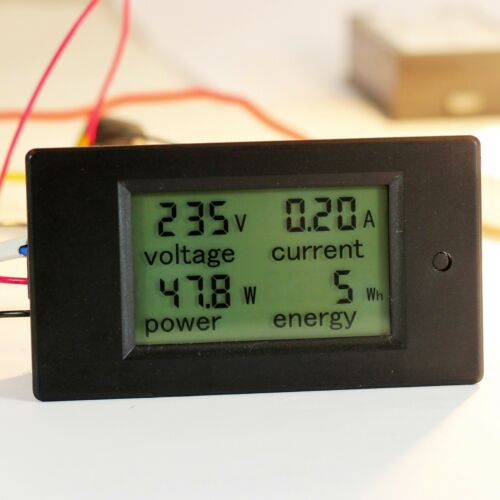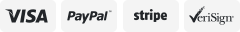-40%
Agratronix MT PRO+ Grain Moisture Meter Tester 05100
$ 116.68
- Description
- Size Guide
Description
Brand New AGRATRONIX MT-PRO+Part No. 05100
Features
Direct readout for 40 different grain scales
2.5 inch LCD display with selectable large or standard size fonts
Automatically averages selectable number of tests
Stores average calibration for all grains tested
USB port for personalization (adding user name), grain scale, firmware and diagnostic updates
Backlit push-button interface for low light conditions
Low battery indicator and battery saver
Illuminated, multilingual display ? English, Spanish, French, German, Italian, Portuguese and Swedish
Specifications
Moisture range: 5% to 40% depending on grain tested
Temperature range: 32° to 113°F (0° to 45°C)
Repeatability & Accuracy: ± 0.5% in normal moisture range for stored grain
Display Resolution: 0.1% moisture
Two 9V batteries required
Accessories
Replacement Cap ? Part No. 06061
Carrying Case ? Part No. 06053
5? USB Cable ? Part No. 06067
Grains:
Alfalfa, Barley, Beet, Buckwheat, Canary, Clover: Purple, Clover: White, Corn, Dactyl, Fescue, Flax (Linseed), Lentils, Millet, Mustard, Navy Beans, Oats, Peanuts: Spanish, Peas: Fodder, Peas: Green, Peas: Yellow, Phleum, Popcorn: White, Popcorn: Yellow, Rapeseed (Canola), Rice: Long, Rice: Medium, Rye, Rye Grass, Safflower, Sorghum (Milo), Soybeans, Sunflower: Oil, Sunflower: Stripe, Triticale, Wheat: Durum, Wheat: Hard Red Spring, Wheat: Hard Red Winter, Wheat: Soft Red Winter, Wheat: White
The software update and diagnostic program for the MT-PRO+ allows the user to do several different tasks:
Updates
? update the tester software and grain scales
Personalize
? personalize the tester by programming their name into the tester ? their name will then be displayed each time the tester is turned on
Diagnostics
? a diagnostic option is also available to help assist in diagnosing a problem with the tester
Simply download and install the program below:
MT-PRO+ Software and Diagnostic Program (Supported PC Windows Versions are WinXP/Vista/7/8 only)
Once installed, run the program and attach the tester to the computer using the supplied USB cable